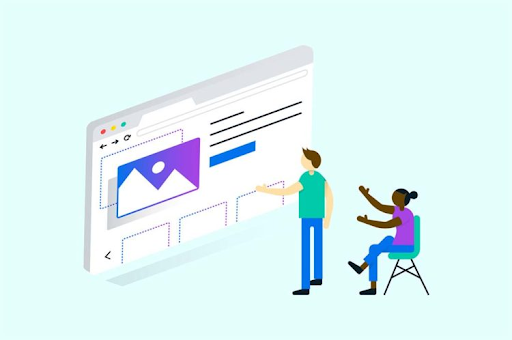
How To Build a Low-Maintenance WordPress Website
Wondering how to build a low-maintenance WordPress website? It may be easier than you think!
Today, anyone, regardless of technical ability, can create a website. There is no reason why building and maintaining your website should be stressful. Thanks to many of the tools available today, WordPress websites can be easy to set up and build.
If you are planning to build a WordPress website you want to run yourself, you will need to ensure that it is easy to maintain. Think about what you want that site to do for your customers and your business. Look into which plugins might handle the functions you want, and ensure they are from well-known, reputable sellers to minimize security and update time. And finally, consider how much time you have in a month to perform updates and check in on the performance of your website. If you do not have a lot of spare time for website operations, the simpler the site functions, the better (and the less chance an update will require a great deal of time and attention).
In this article, I will share some practical advice on getting started and how to create your low-maintenance WordPress website so that you can focus on your business instead of spending too much time running your website.
5 Keys to a Low-Maintenance WordPress Website
By “low-maintenance websites,” I mean a website easy enough for the average person to manage. There are numerous ways to build a low-maintenance website but consider these five main factors as you plan. These tips will help you create a WordPress website that is simple to maintain.
1. Choose the design of your website.
The design or layout of your website is the first thing you must consider in building a low-maintenance WordPress site. WordPress provides free themes, and there are thousands more free themes available and ready to use.
Free or purchased template themes enable more layperson design customization, and are often easy to set up, but may become more challenging to maintain over time. Custom sites are more expensive at first, but if properly maintained, they last a long time.
Lastly, choosing the best WordPress theme for your website is determined by factors such as your site’s goals, your skill level, and, of course, your budget. Start with a list of the features your site requires, and see what options exist that fit those parameters. With a little planning and research, you’ll find a design that fits your goals.
2. Choose your plugins carefully.
Plugins are software you install in your WordPress for additional functionality. They make it easy for you to add new features, and for that reason, you might be tempted to install dozens of plugins. However, this comes with a potential drawback: adding a high number of plugins means more load time on your website as well as more time spent maintaining them in the future. Not only that, after updating plugins, you should always check to ensure everything still functions as it did before the update, as plugin versions occasionally change how it interacts with your website code. Simply put, more plugins equals more time maintaining through updates.
Unfortunately, skipping the updates isn’t an option either. Not updating plugins can create security vulnerabilities that could lead to malware and viruses, and nothing will cost more or take more time on your website than being hacked.
For these reasons, you should try to install as few plugins as possible to minimize the risk that your website functions alter or break with each upgrade.
3. Choose the right WordPress hosting.
As a business owner, you don’t want to waste a lot of time working on your website, which is why I recommend working with a website maintenance and management plan. When you have a trusted brand handling your hosting and/or website maintenance, tasks that previously could take hours now take minutes – or are completed automatically – without you wasting time getting involved. A managed, low-maintenance WordPress hosting plan is ideal if you want a website that runs great and takes less of your time.
Quality management plans will handle all your updates, cache your files, create backups, and even secure your site. You still have complete control of your website, of course – what a website maintenance company does is take care of the “under-the-hood” maintenance, so you never have to waste your time on it again.
Additionally, companies like wpDuo provide low-maintenance WordPress website services and hosting plans if you don’t want to deal with website maintenance on your own.
4. Choose which monitoring tools will be most effective.
By keeping an eye on your site’s performance, you’ll be able to spot any issues before they become serious, and having the right tools also makes things a lot easier. Choosing the best website monitoring tools is critical, as it’s important to use activity monitors in your daily website operations. If your site goes down, you may not be aware of it until you get complaints from your users or visit the site yourself. However, if you have monitoring tools installed, you can receive notifications if your website is experiencing problems. You will also have instant access to data on website traffic, speed, and other factors.
5. Budget time for managing your website.
Setting aside regular time for website management is important to ensure consistent updates are performed. Even low-maintenance websites require regular updates. You’ll want to plan for an hour or so every couple of weeks to make necessary updates, which will ensure your site’s continued compatibility and security.
When you have a good time management plan, you can also perform regular checks on your installed plugins to see if they are still required. If one of your plugins is no longer regularly updated, you should look for a replacement. Plan ahead of time and understand how to avoid creating extra work for yourself.
Consider the steps above if you already have a live site and want to make it as low-maintenance as possible. Examine your website and remove any unnecessary or non-essential themes, plugins, pages, or posts – or consider website management service options to save you the time, money, and headache that comes with website maintenance.
Create A Website That You Can Easily Maintain
Whether you’re a multinational corporation or a solopreneur, creating a low-maintenance WordPress website isn’t too much of a challenge. Follow these steps to build a site that doesn’t require a lot of extra work on your part, but still has all the benefits of a WordPress website.

Comments are closed.