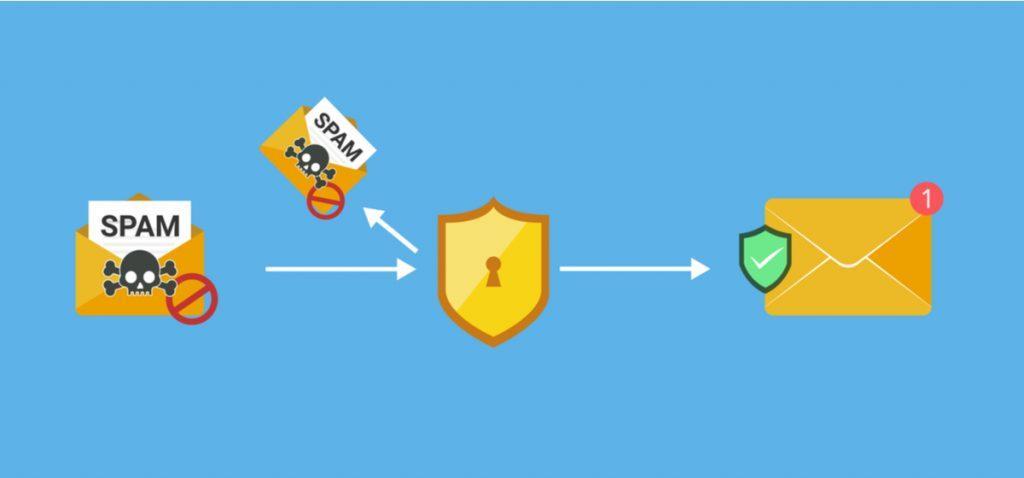
6 Reasons Your Emails Are Being Marked as SPAM
Despite an ever-growing number of digital marketing channels, email holds strong as one of the most effective. There are currently ~4 billion email users worldwide, meaning there are scores of potential new customers out there to attract with compelling campaigns and special offers.
However, thanks to the recent introduction of stringent online privacy and data protection laws, it has become increasingly difficult to reach email users. If you fail to follow a set of rules, your carefully crafted emails will go straight to users’ spam folders. Here are six common mistakes you may be making:
1. Your subject lines are inaccurate or misleading
Coming up with a compelling subject header is crucial if you want users to open your campaign email. However, making false claims or misrepresenting its contents could encourage users to unsubscribe from your mailing list or mark your emails as spam. Most email services also include spam filters that look out for tell-tale signs of misleading email headers.
Instead of trying to fool users into opening your emails, try to stimulate their sense of intrigue with an interesting question or an accurate representation of your latest special offer.
2. You’re not up-to-speed with HTML
If your email contains HTML, there are a few simple rules you need to abide by to avoid being penalized by spam filters, including:
- Ensure your email width does not exceed 800 pixels.
- Choose a common font such as Arial or Georgia.
- Display all vital information as text rather than as a media element such as an image. Remember that many email services block images.
3. You haven’t gained permission to send emails to your recipients
Online data laws such as GDPR require businesses to obtain explicit permission from email users before marketing teams can send communications. As such, you must give site users the option to opt in or out of your mailing list. This could take the form of a simple checkbox on your contact form.
 Start The Class
Start The Class
Do you want your website to start growing your business? Join the FREE step-by-step website makeover class today.
4. Your content is poorly spelled or too sales-oriented
Spam filters easily spot poor spelling and grammar, so remember to proofread your emails using a tool such as Grammarly. Pushy or sales-oriented language is also likely to raise red flags, so try to avoid the following:
- Unrealistic claims such as “Easy money” or “Totally free”.
- Phrases with several exclamation points or dollar signs.
- Phrases written in all caps.
- Sentences with extra spaces.
5. Your email doesn’t contain an unsubscribe option
It is illegal to send automated marketing emails that do not contain unsubscribe links, so you must include one at the bottom of every communication sent. Don’t shy away from the process – making your unsubscribe link too small could breed resentment toward your brand. The best way to keep users subscribed to your mailing list is to feed them compelling content!
6. Your emails contain attachments
Spam filters are very wary of attachments as files represent key tools in phishing scams. The best way to avoid the spam inbox is to avoid sending attachments while ensuring your content is sharp, concise, and useful. If you’re intent on sending a document or file, upload it to a cloud service such as Dropbox and include it as a link.
The bottom line: Send emails you would like to receive
Successful email marketing is all about relating to your customer base and sending news that will brighten their day. Attempts to trick or fool your users will always backfire, so focus on sending attractive, well-written emails you would be happy to receive yourself.

Comments are closed.